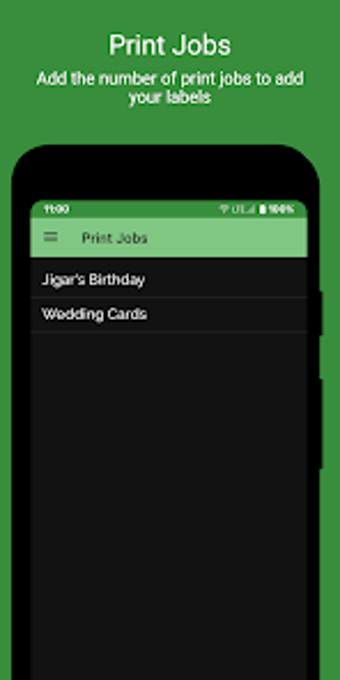A free app for Android, by Meet Vora.
How to make a label for printing?
First of all, you need to create a design. You can use a photo or other image, as long as you can adjust the color and make it look professional.
Once you have a design, you need to add a text editor, so you can add some text to the design. It is also a good idea to add a title and a subtitle, as this will help you to have a better understanding of the content of your print job.
Once you have added all the components you want, you can preview your print job.